Send
To send tokens to another address:
-
Click the "Send" button in the Portfolio section
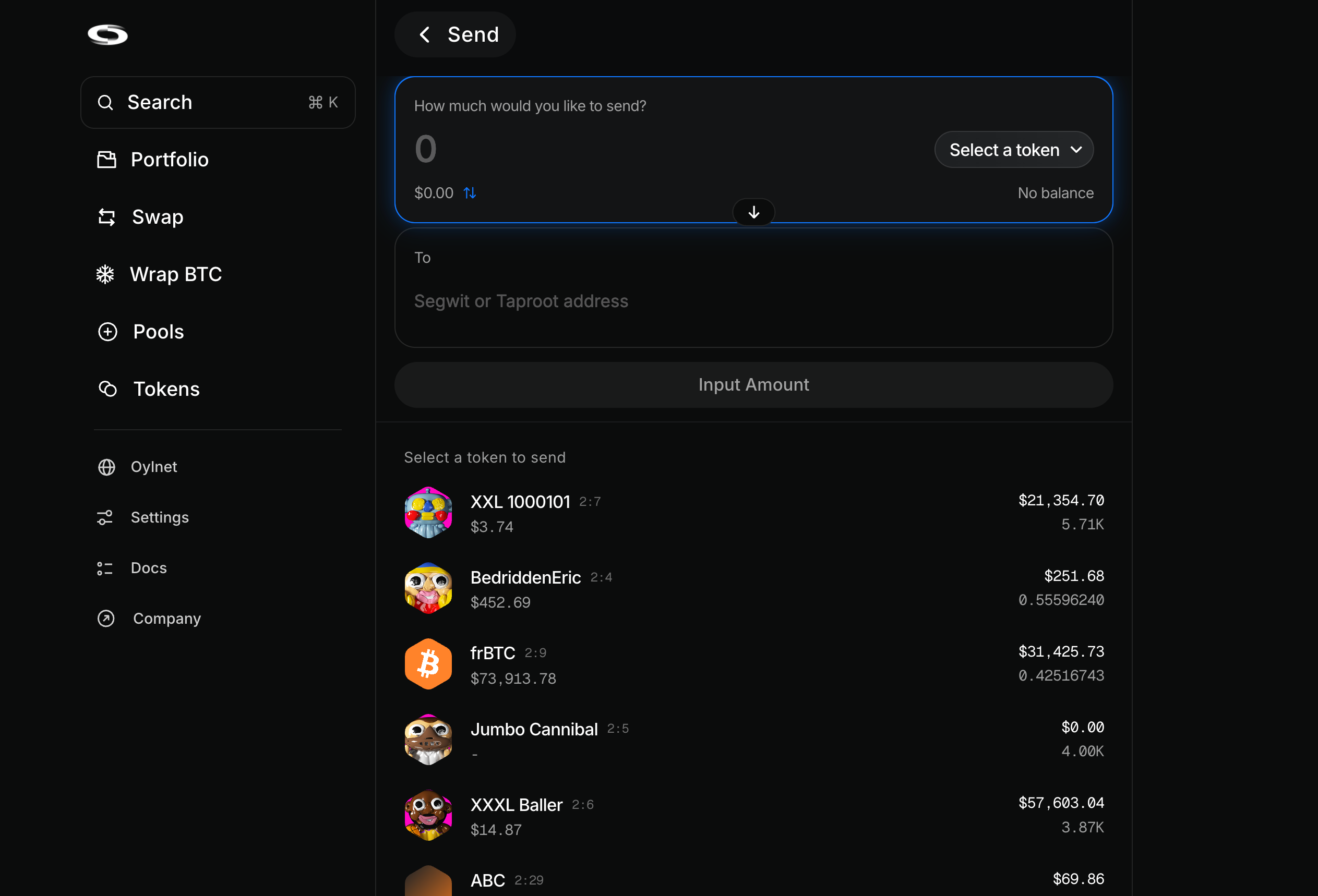 The default Send screen in Oyl.
The default Send screen in Oyl. -
Select the token you wish to send from your portfolio
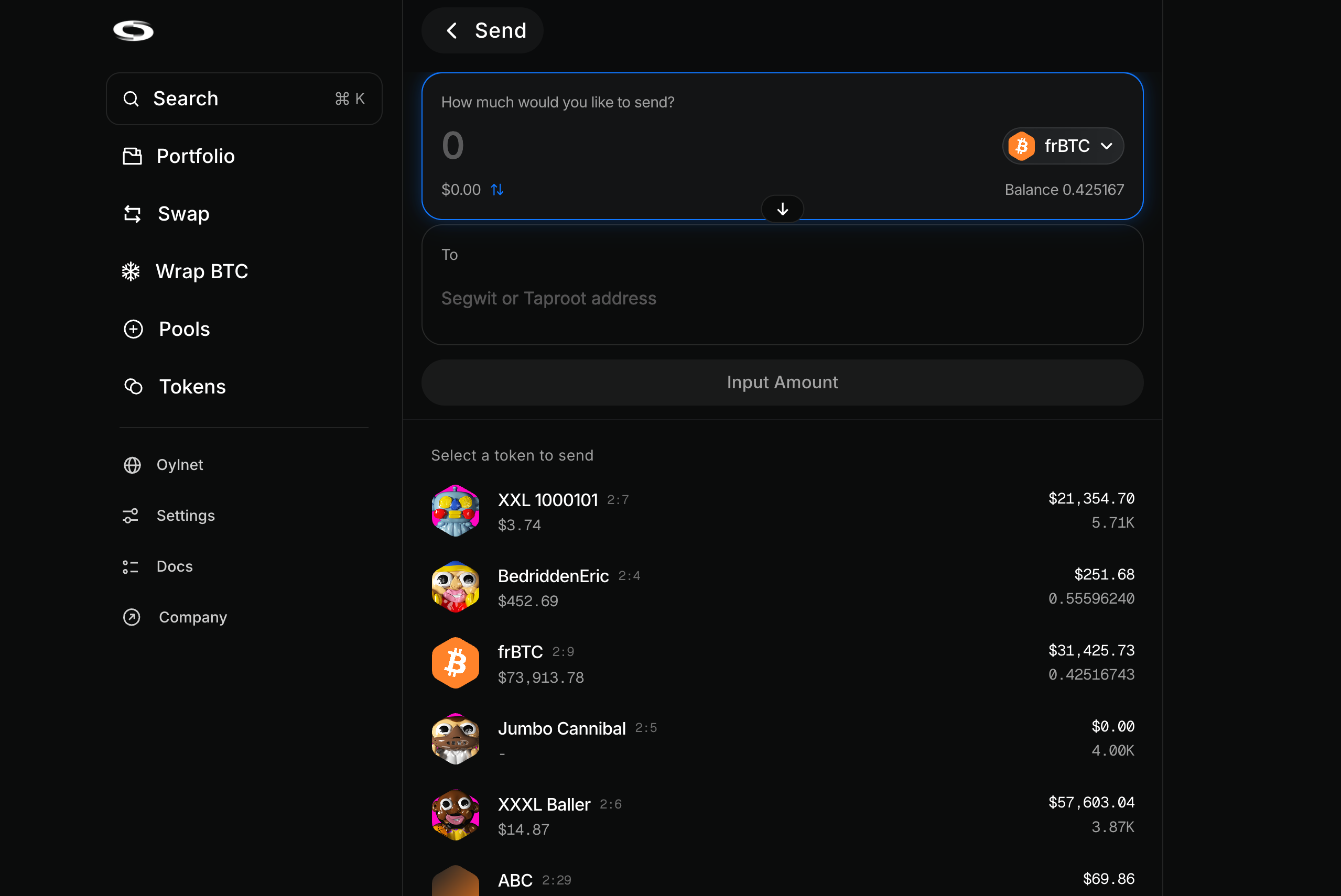 Selecting a token to send.
Selecting a token to send. -
Enter the amount you want to send
-
Enter the recipient's address (Segwit or Taproot address)
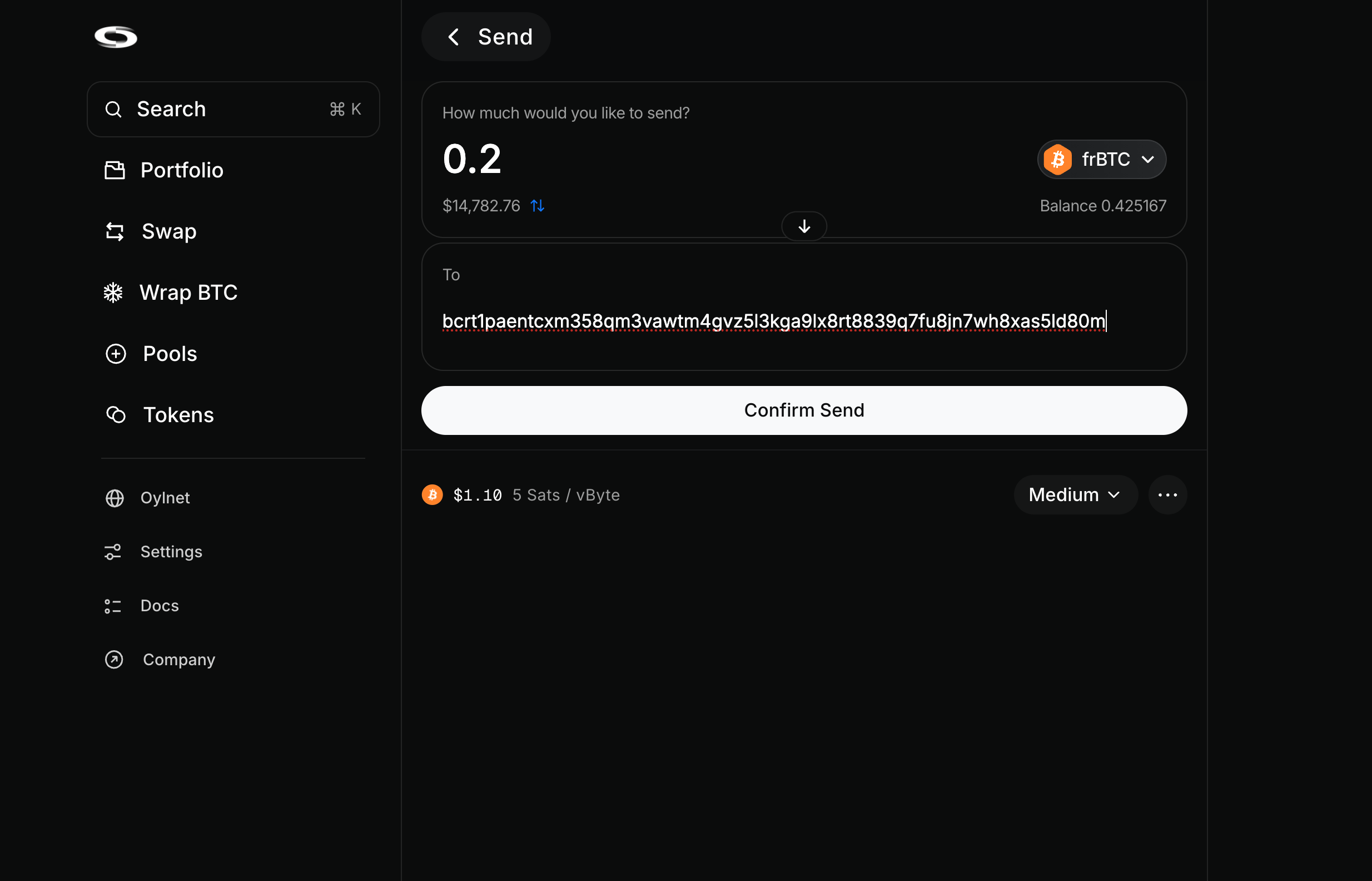 Entering recipient address and confirming token.
Entering recipient address and confirming token. -
Review the transaction details
-
Click "Send" and confirm the transaction in your wallet
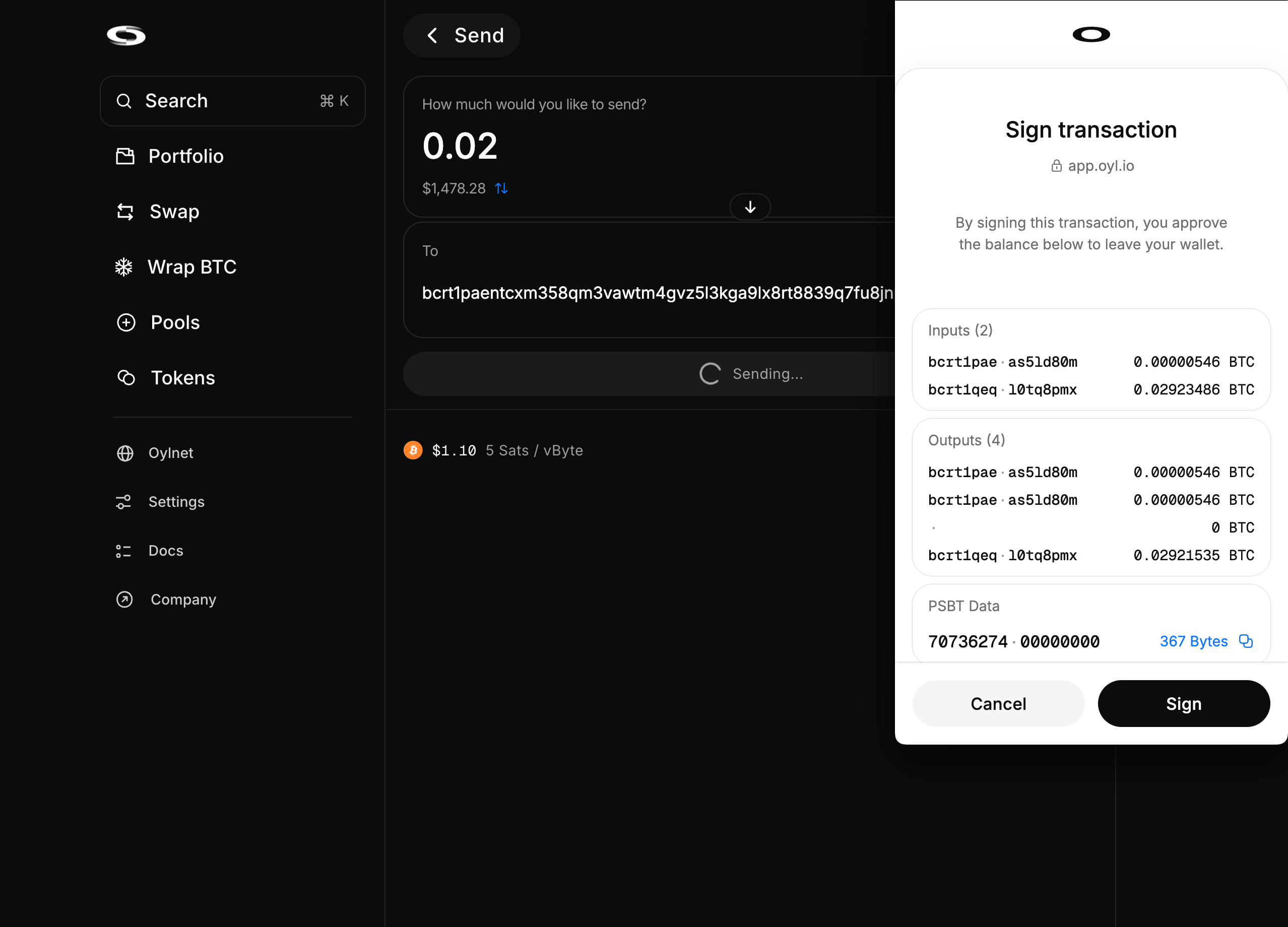 Signing the send transaction in your wallet.
Signing the send transaction in your wallet.